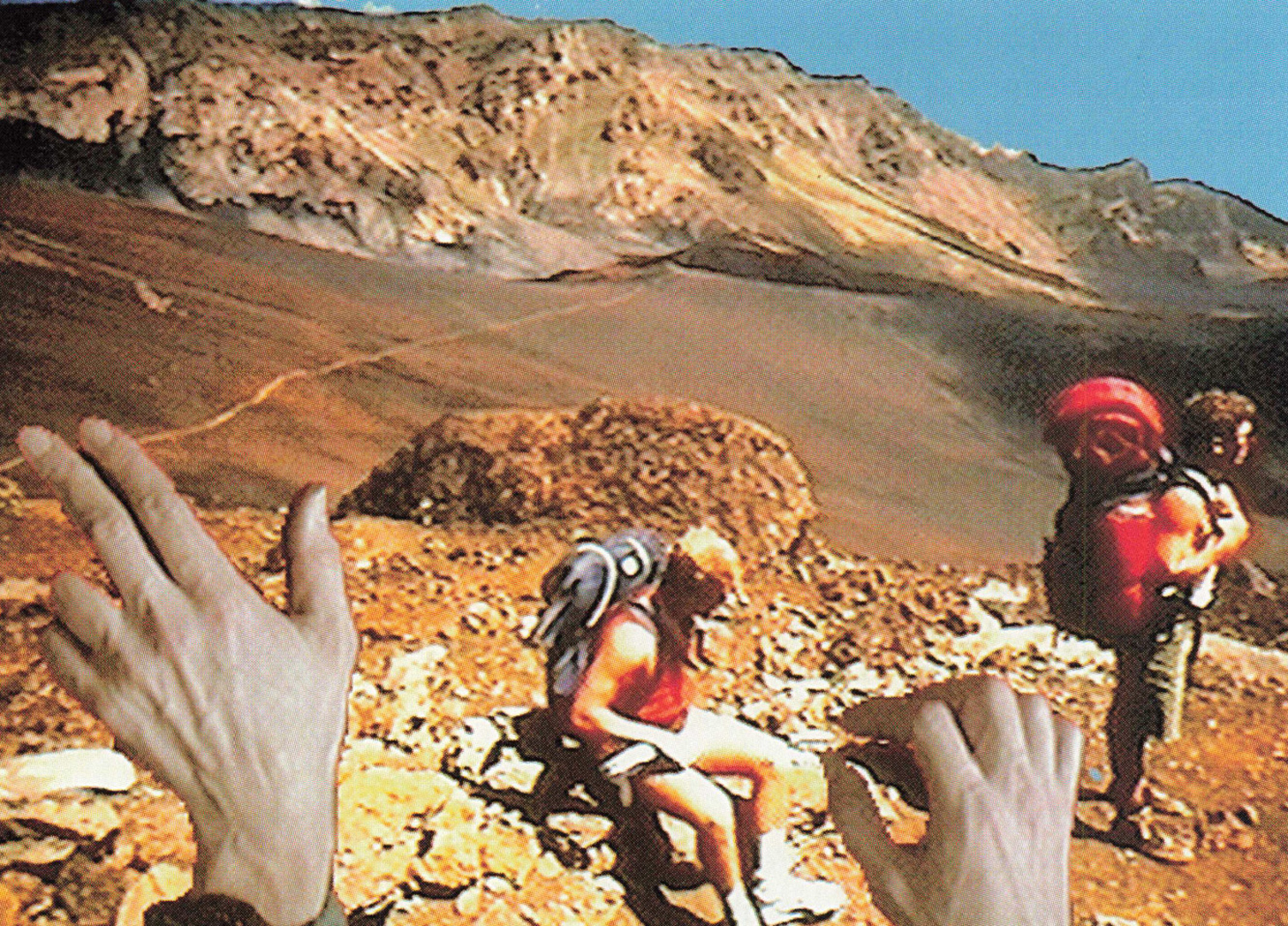“Hands on Hawaii” by Heeter
Conference:
- SIGGRAPH 1993
-
More from SIGGRAPH 1993:


Type(s):
Entry Number: 32
Title:
- Hands on Hawaii
Program Title:
- Tomorrow's Realities
Presenter(s):
Collaborator(s):
- Larry Besaw
- Pericles Gomes
- Fabio Pasqualetti
- Timothy Mallos
- Yvonne Sanchez
- Gail Richmond
- Randy Russell
- Michigan State University
- Richard Grove
- Steve Sneed
Project Affiliation:
- Michigan State University
Description:
Comm Tech Lab research on users of virtual reality (YR) systems has consistently found that nearly 90% of VR users surveyed indicate they would prefer to see their real hands rather than computer-generated hands appearing in the virtual worlds. People want to experience a strong sense of self when they enter a virtual world.
Our Hands on Hawaii experience features an interface that lets users sit down at a custom-designed whale-shaped kiosk, slip their hands under a curtain, and watch their hands appear in a virtual Hawaii on a screen in front of them. Both their life-sized hands and the virtual world are photo-realistic. Users can “touch” video-graphic objects to explore the islands and to learn about the associated ecosystems.
It is natural to look down and see the backs of your hands in the real world. Here, the dividing line between real and virtual world is marked by the curtain you slip
your hands under to enter the virtual world. We expect the interface to create a compelling and involving sense of presence in a virtual world, and we will be studying user reactions to examine the impacts.
The “Hands on” interface is well suited for public installations-there are no moving parts or delicate equipment that users touch directly; no supervisor or guide is needed to manage use, and the hygiene issues associated with goggles or gloves are not a concern. Hands on Hawaii is a “guided discovery learning” infotainment experience based on actual for-college-credit three week learning experiences in the Hawaiian Islands. Users can explore the extinct and active volcanoes on Hawaii and Maui. They can explore the coastline or visit sites that show human impacts on the island ecosystem at different points in history. They can control a 70-million-year animation of the birth of the islands. Grabbing the guide of their choice, users can zap down to the surface from the aerial interface to explore.
Guided discovery learning is a powerful educational paradigm in which it is clear to students that what they are learning is related to the real world, and is not merely academic abstraction. Learning is not dissected by artificial boundaries that obscure the interrelationships between events and objects. Instead of learning botany, social sciences, geology, and meteorology as separate subjects, students see them as dif- ferent perspectives to apply to an ecosystem. This is similar to the case-study approach used in medical education, and is exceptionally well suited to the study of ecology. Learning is an integrated experience, not the study of unrelated, isolated subjects. The learning environment is much like an ecosystem- all subjects are interconnected and have an influence on one another, and boundaries between things are blurry. For example, goats imported to the islands by people (history) devour the plants covering a hillside (ecology), causing a dramatic increase in the erosion rate (geology) of a valley.
Expert naturalists are available to help steer students toward interesting aspects of the environment. This prevents students from becoming overwhelmed and confused by the richness and complexity of the environment, or from overlooking subtle inter-relationships. It does so in a way that allows students to pursue their own interests. Providing students with choices about what they learn about is an exceptionally effective way to motivate students. This combination of providing a rich environment in which students learn through discovery as well as an informed expert guide to help foster and steer their inquiries is referred to as “guided discovery learning.”
Virtual reality and hypermedia are effective ways to bring this experiential learning situation home and to a wider audience, because they bring the richness and complexity of the environment to the user, both in terms of the multiple sensory media (pictures, sounds, videos, animations, diagrams, maps, text, and narrations) and in terms of the interconnectedness of things within the environment (embodied in the web of links between pieces of information and ideas that hypermedia provides). Complexity and inter-relatedness are key aspects of field experiences that make them special; hypermedia is better suited for capturing these aspects than are texts, videos, etc.
Learning can be presented as an experience, not just as a series of subjects. The medium is, however, flexible, and enables students to access material both on the basis of what case it is part of and in terms of what academic subject(s) it is associated with. It allows students to explore freely, following their own interests.
Using the islands as an interface, Hands on Hawaii presents a grounded spatially based interface, letting users navigate around the Hawaiian Islands in a virtual travel experience as they follow the journey of the students who went there for a field learning experience or choose their own path. Hands on Hawaii is a prototype for a more involved CDROM and virtual reality infotainment experience that we are currently seeking funding to develop. The prototype is based on a set of 2000 slides taken during numerous field learning experiences. These slides have been enhanced using computer graphics packages to add interface elements and then pressed to videodisk. A full implementation would incorporate a larger content base, full-motion video, and sequences captured specifically with this interface in mind. Hands on Hawaii is part of the Comm Tech Lab’s ongoing research on human interface design for hypermedia and virtual reality.
The exhibit uses a Macintosh CI, an Amiga 2000, a Pioneer 8000 videodisk player, and video equipment housed in the whale kiosk. HyperCard and Mandala software are used to create the interactivity, and Photoshop, SuperPaint, SuperCard, Director, and Wavefront were used during postproduction phases.
Hardware
■ Macintosh Centris 650
■ CD ROM drive
■ Macintosh Cl
■ Amiga 2000
■ Pioneer 8000 videodisc player Software
■ HyperCard, Mandala, Photoshop, SuperPaint, SuperCard, Director, Wavefront