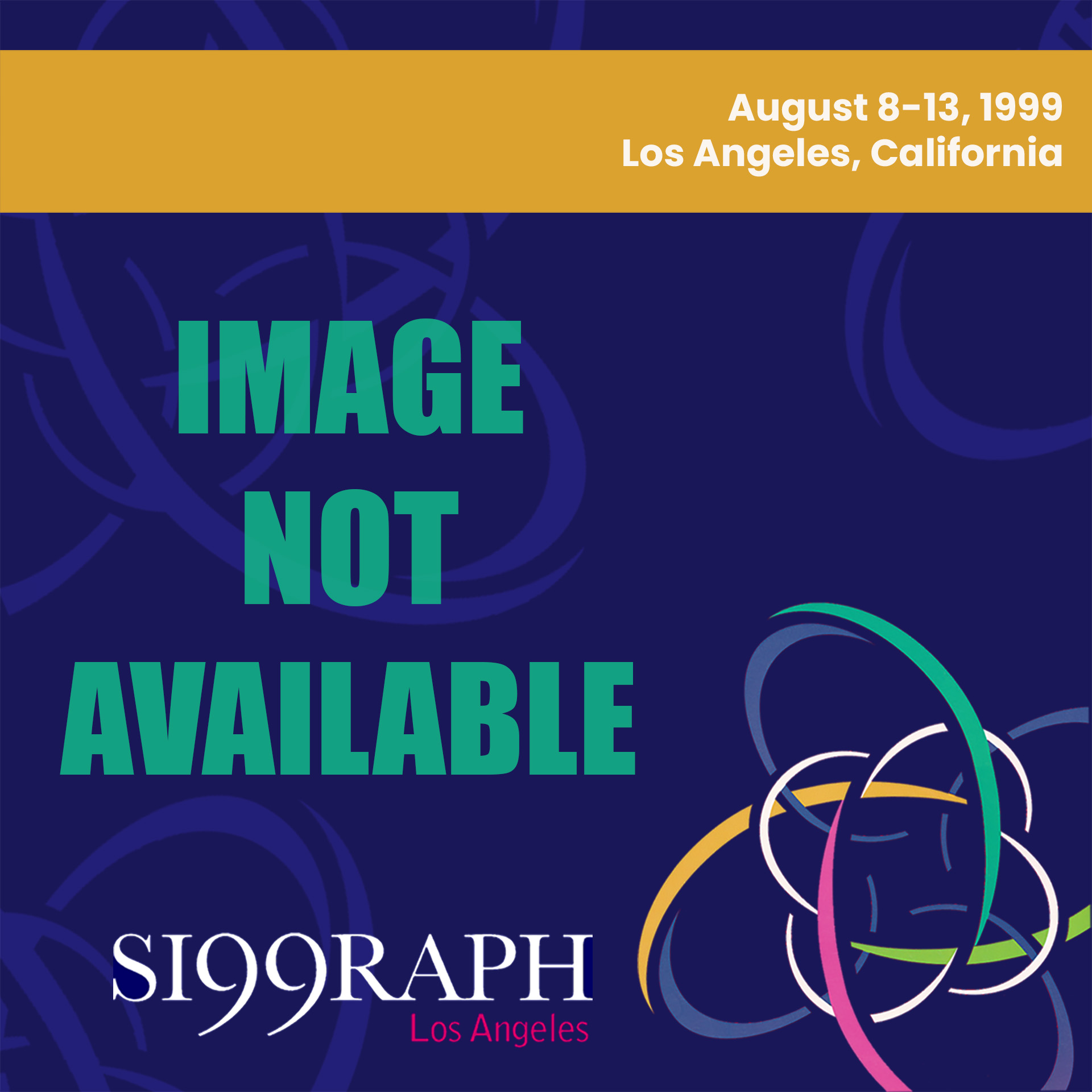“The Atmosphere: Incorporating Interactive Multimedia into the Classroom” by Coleman
Conference:
Type(s):
Title:
- The Atmosphere: Incorporating Interactive Multimedia into the Classroom
Presenter(s)/Author(s):
Abstract:
The Atmosphere is an interactive multimedia project that I did while I was a graduate student at Rensselaer Polytechnic Institute. The title comes from the Lutgens and Tarbuck textbook used in an introductory atmospheric science course at the State University of New York, Albany. This course is offered to non-science majors to fulfill a distribution requirement. Most of the students in the class find math and science very difficult and are unmotivated to study the material. So a multimedia application for this class serves two purposes: to explain difficult material and to motivate students to learn the material.
This project was a collaborative effort. A classmate worked on the project with me. She is more skilled at graphic design, while I am more skilled at programming. We also enlisted the help of two graduate teaching assistants in the Atmospheric Science Department, who were responsible for this class. They were our content experts. They identified topics that were especially difficult for students to grasp through lecture and readings, and gave us books and lecture notes that explained these concepts for us.
My partner and I wrote scripts based on this material and worked with the teaching assistants to ensure that our text was technically accurate. Then, we illustrated the scripts and motion through simple storyboards. These are just pencil and paper stick figure diagrams that roughly show the illustrations that appear in the scene, and use arrows to indicate motion. Again, we met with the teaching assistants to review the storyboards to make sure we were still on track. Next, we found clip-art illustrations and built our scenes inside our tool, Asymetrix Toolbook. We used arrows to represent the atmosphere, and used Toolbook’s hide and show commands to “move” the arrows to show the atmosphere’s motion. In another scene, we used Toolbook’s motion recorder to move an object from one point to another.
When we put it all together, we showed the application to the teaching assistants and their professor to get their feedback. We also asked co-workers who had never taken the class to try out our program and let us know what they thought about its navigation, layout, and content. Everyone was pleased with the program. Most everyone found the navigation intuitive. Many suggested that we add a “back” button, which we did. One reviewer suggested that we add a quiz at the end, in a future release.
We packaged the program on two diskettes and gave it to the teaching assistants to distribute to their classes as optional materials to supplement lectures. They reported that many students used the program and conveyed that it did help them better understand the concepts. The teaching assistants then began to use the program in class as part of the lecture. The professor did not have to wave his arms around any more to describe precipitation processes. Students could now watch precipitation in action.
Our process can be summarized in four major steps:
• Planning (10%) — audience analysis, anticipated use
• Design (40%) — script writing, storyboarding
• Development (40%) — drawing illustrations or finding images, videos, and sound,
putting the pieces together in the authoring tool
• Testing (10%) — reviewing the final piece with anticipated users, gathering
feedback, incorporating feedback into future releases
Animation is not a technique for film studios or design students only. However, it is time-consuming. We spent about 10 weeks working on The Atmosphere, part-time. The professor and teaching assistants wanted to incorporate multimedia into the classroom, but they didn’t have time to develop the application while also teaching their classes. My partner and I had the time, but were not experts in atmospheric science. Because the teaching assistants were willing to spend a little time with us to review our work along the way, we were able to form a successful collaboration. After this project was completed, the professor realized the power of using multimedia in the classroom. He has asked his teaching assistants to find more video and animation to incorporate into lectures. A large volume of educational material is available free from the World Wide Web.