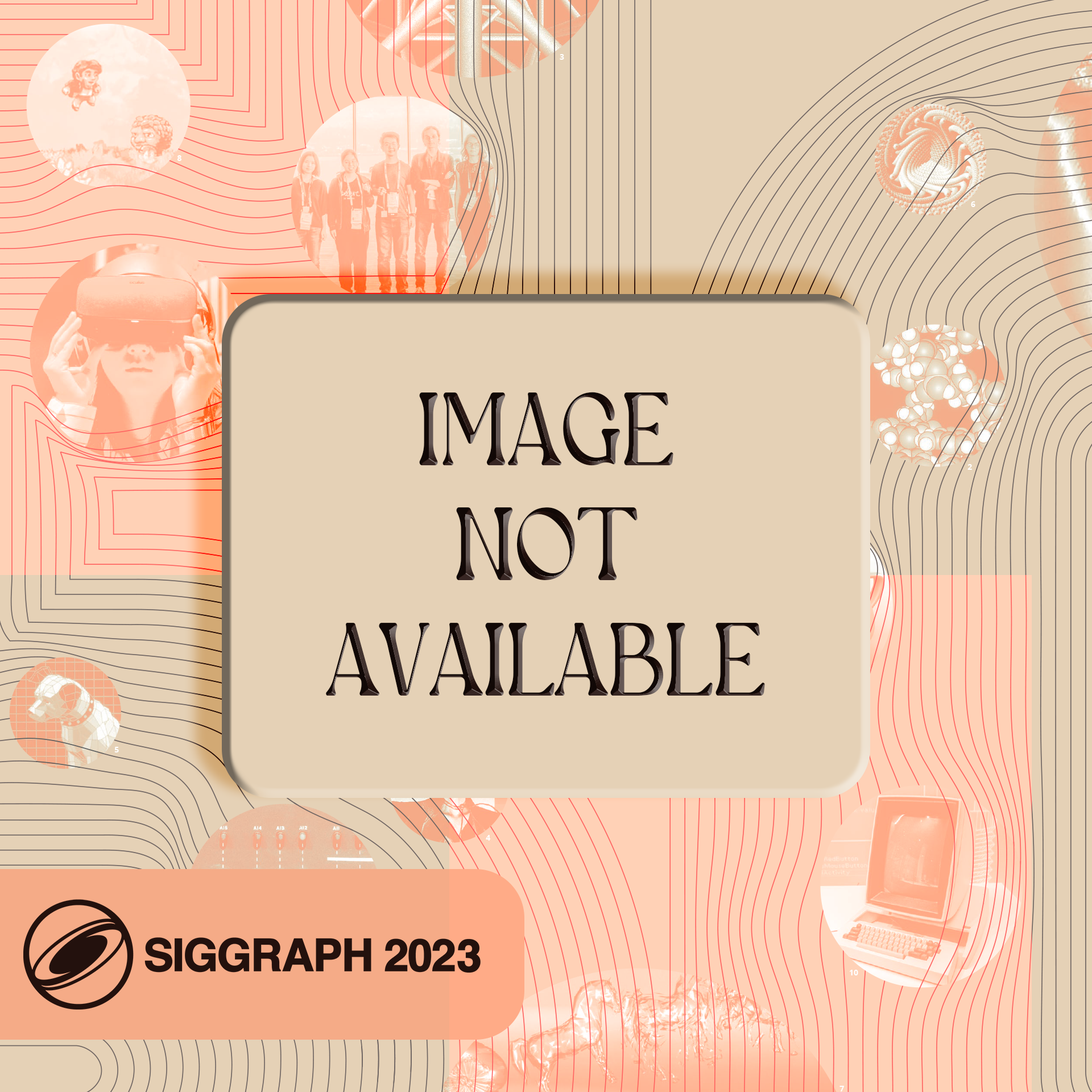“Labs Hands-On Class: Use NVIDIA Nsight Tools to Debug and Profile Ray Tracing Applications” by Reis and Kiel
Notice: Pod Template PHP code has been deprecated, please use WP Templates instead of embedding PHP. has been deprecated since Pods version 2.3 with no alternative available. in /data/siggraph/websites/history/wp-content/plugins/pods/includes/general.php on line 518
Conference:
- SIGGRAPH 2023
-
More from SIGGRAPH 2023:
Notice: Array to string conversion in /data/siggraph/websites/history/wp-content/plugins/siggraph-archive-plugin/src/next_previous/source.php on line 345

Notice: Array to string conversion in /data/siggraph/websites/history/wp-content/plugins/siggraph-archive-plugin/src/next_previous/source.php on line 345

Type(s):
Title:
- Labs Hands-On Class: Use NVIDIA Nsight Tools to Debug and Profile Ray Tracing Applications
Presenter(s):
Description:
In this hands-on class, you’ll learn how to use NVIDIA Nsight Graphics and Nsight Systems to profile and optimize 3D applications that use ray tracing. You’ll explore an example application, including Vulkan ray tracing samples, to learn how to:
– Take advantage of modern GPUs and properly feed the graphics pipeline
– Identify GPU bottlenecks that degrade performance by inspecting low-level metrics
– Analyze profiler data and understand what actions you should take
– Optimize some example workloads to achieve peak performance
Upon completion, you should be able to use this knowledge to create workflows that can help you to improve your own applications.