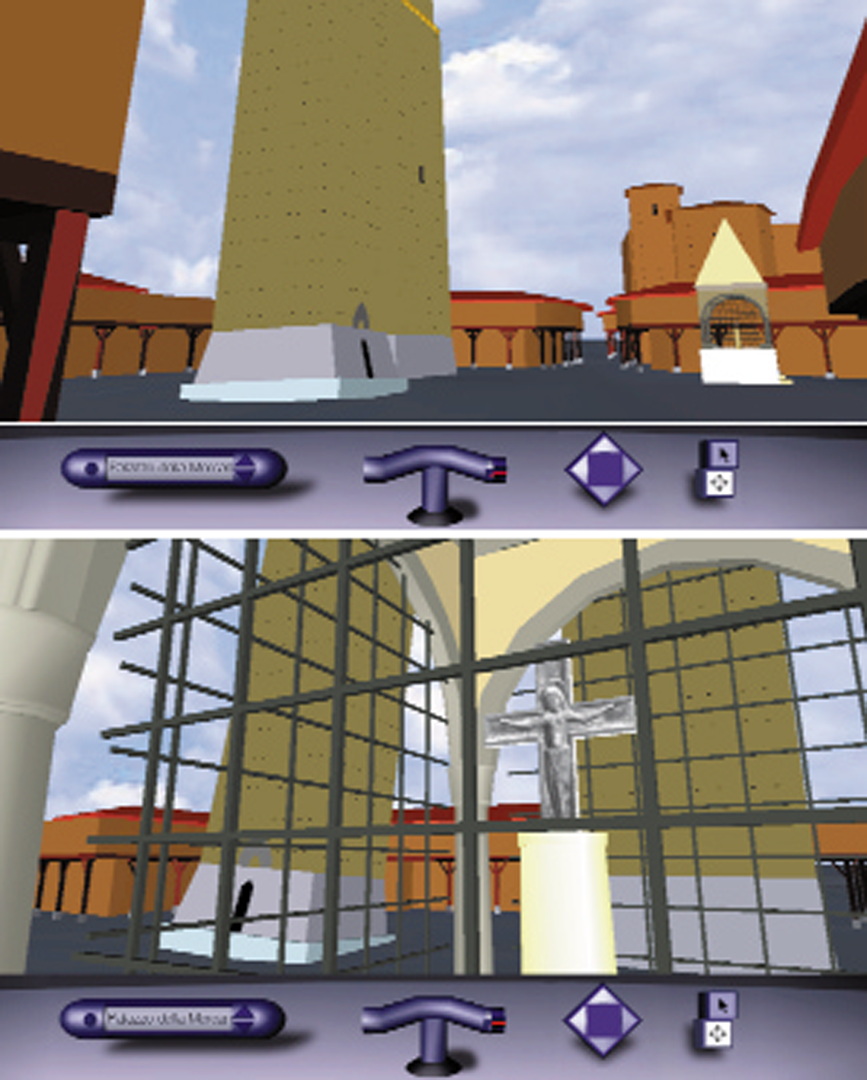“Creating 3D Animation” by Hanson
Conference:
Type(s):
Title:
- Creating 3D Animation
Presenter(s)/Author(s):
Abstract:
3D computer animation has become wildly pervasive throughout our media, ranging from Saturday morning cartoons to high-end feature film creatures and effects. What may not be obvious, though, is just how these effects were created. For those seeking an awareness of the field, this presentation covers the basics of the 3D artist’s production tasks.
Overview
1. Cinematic special effects can be seen as the creation of fictional events.
2. We are experiencing a shift from manual (practical) effects work to electronic digital techniques.
3. The most successful work is a result of combining the two approaches, capitalizing on the strengths of each.
4. 3D software applications are primarily used for creation of character elements, props, effects, or environments.
5. 2D software applications are primarily used for assembly and enhancement of individual elements, both digital and practical.
6. 3D software generally appeals to “object-builder” personality types, whereas 2D software appeals to “image-maker” personality types.
7. The key to mastering this medium is comfort and understanding of computer technology. Presently this is a heavily technical enterprise.
8. Always remember: the act of drawing is primarily visual and secondarily technical. Digital media are no different, but they demand more technical discipline.
Sample 3D Production Workflow
1. The Modeling Phase
A. Modeling typically accounts for 20 percent of a project’s schedule.
B. Modeling requires the skills of a sculptor or architect.
C. Modeling involves creation of wireframe 3D geometry.
D. The geometry defined is typically NURBS (freeform deformable surfaces) or polygons (point meshes).
E. 3D applications can import EPS or CAD file types (vector-format data).
F. One can build from sketches, measured drawings, video frame captures, or 3D scans.
G. Modeling requires a good feel for 3D spatial visualization.
H. Character modeling is one area of specialization for artists.
I. Hard models, such as vehicles and props, are another area of specialization.
J. Efficiency of modeling is very important, to allow ease of production later on.
2. The Lighting Phase
A. Lighting typically accounts for 20 percent of a project’s schedule.
B. Lighting requires the skills of a photographer, director of photography, or gaffer.
C. Lighting involves placement and adjustment of various light sources.
D. CG light types can be spotlights, point lights, ambient lights, or directional lights.
E. CG lighting is presently a crude simulation of real-world lighting complexity and subtlety.
F. An emerging more realistic lighting paradigm is that of radiosity calculations.
G. Lighting can have a multitude of approaches, such as theatrical stage, studio, architectural, cinematic, product, and character.
H. Character lighting is an area of specialization for artists.
I. Hard model lighting, such as vehicles and props, is another area of specialization.
J. Efficiency of lighting is very important, to allow ease of production later on.
3. The Texturing Phase
A. Texturing typically accounts for 20 percent of a project’s schedule.
B. Texturing requires the skills of a painter, illustrator, or photographer.
C. Texturing involves creation and application of images or surfaces onto the modeled geometry.
D. Texturing is intrinsically related to the lighting of surfaces.
E. Texturing can be designed or computed procedurally.
F. Texturing is the key to establishing scale, age, and weathering of surfaces.
G. Texturing can replace the modeling of 2D surface detail.
H. Character texturing is an area of specialization for artists.
I. Hard model texturing, such as vehicles and props, is another area of specialization.
J. Texturing relies heavily on Photoshop or similar applications.
4. The Animation Phase
A. Animation typically accounts for 20 percent of a project’s schedule.
B. Animation requires the skills of a classic animator or choreographer.
C. Animation involves establishing the motion and performance of geometry, effects, lighting, and camera moves.
D. Animation deals with working with abstract motion curves within graphs.
E. Animation is a lifelong art and education, requiring many years of training.
F. Character animation is an area of specialization for artists.
G. Effects animation, such as explosions or dust effects, is another area of
specialization.
H. Camera animation is yet another area of specialization.
5. The Rendering and Output Phase
A. Rendering computation typically accounts for 20 percent of a project’s schedule.
B. Rendering computation places a very high demand on hardware, such as CPU cycles.
C. Rendering computation requires distribution of frame processing over a large network of machines, with most rendering done at night.
D. Rendering computation requires massive amounts of hard-drive storage and RAM.
E. Back-up of the resulting data is also a large task.
F. Once frames are complete, they need to be put onto videotape or film.
6. Possible Hardware and Software Routes
A. SGI/UNIX Platform Route
Highest quality, professional level software. Has the ultimate flexibility and capability.
• High-end: 300mhz R12K Octane MX2 with Maya Infinity
• Mid-range: 195mhz R10K Octane SI with Maya Complete
• Entry level: 195mhz R5K O2 with Animator
B. Mac Platform Route
Easiest interface, good media capabilities. Common in graphics communities.
• High-end: 300mhz G3 PowerMac with Electric Image
• Mid-range: 200mhz G3 PowerMac with Lightwave
• Entry level: 200mhz G3 PowerMac with Strata3D
C. PC Platform Route
Good price/performance ratio. Becoming on par with Unix/SGI.
• High-end: Quad 533mhz P3 NT box with Softimage Extreme
• Mid-range: Dual 450 mhz P2 NT box with 3D Studio Max
• Entry level: Single 400mhz P2 box with Lightwave