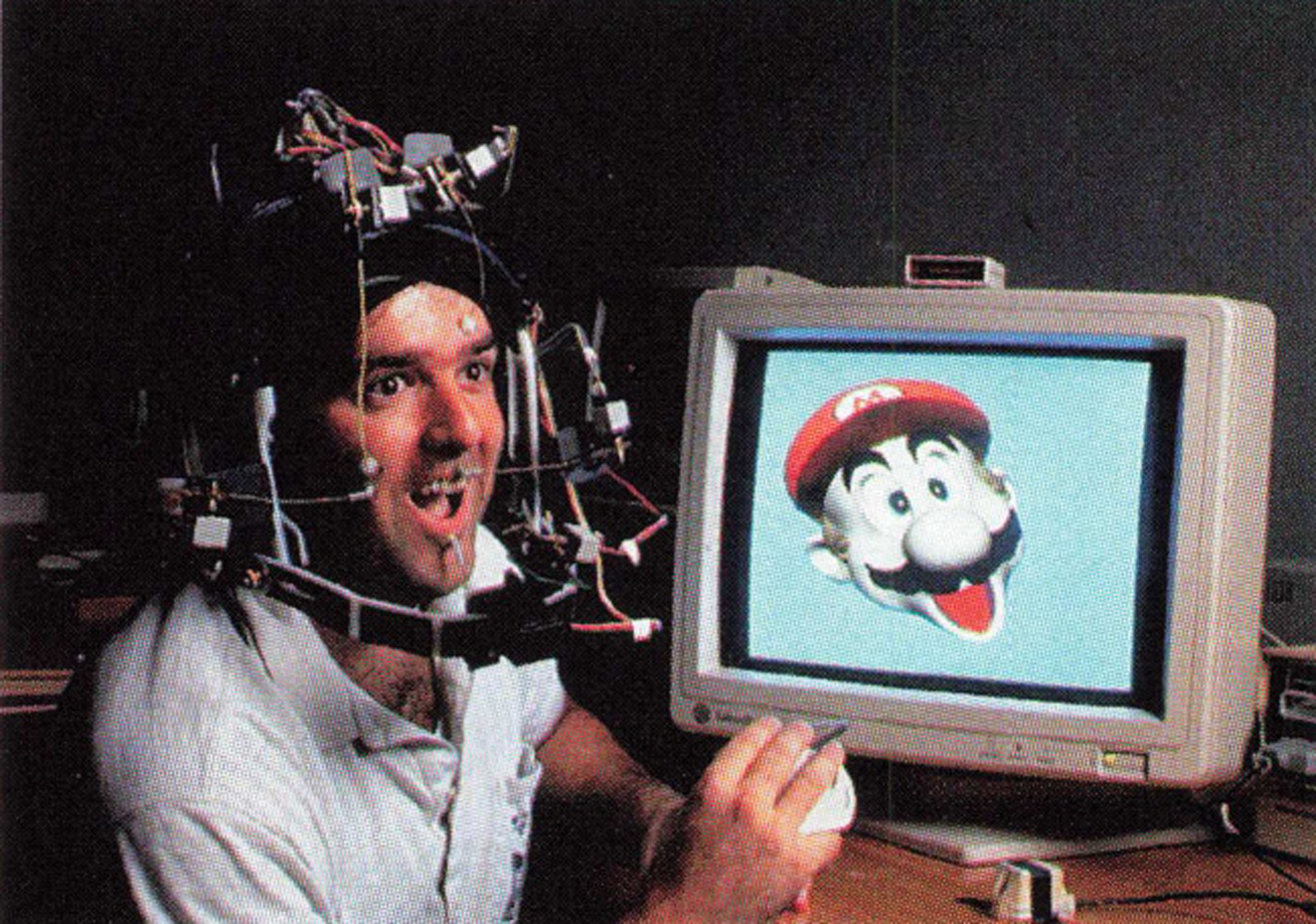“VActor Animation Creation System” by Glenn
Conference:
- SIGGRAPH 1993
-
More from SIGGRAPH 1993:


Type(s):
Entry Number: 47
Title:
- VActor Animation Creation System
Program Title:
- Tomorrow's Realities
Presenter(s):
Collaborator(s):
- Scott Eberline
- Norman Evangelista
- Michael Fusco
- Christopher Hurwitz
- Devakumar Mannemela
- Steve E. Tice
- David Verso
- David Wallace
- Sylvester Ziolkowski
- John Zulauf
- SimGraphics Engineering Corporation
Project Affiliation:
- SimGraphics Engineering Corporation
Description:
The VActor Animation Creation System (VACS) is the first commercially available real-time character animation product. SimGraphics developed VACS in order to offer an interactive, cost- and timeeffective means of creating computer animation. With VACS, actors wear special input devices for their heads, faces, and bodies, allowing them to control the corresponding features of broadcast resolution, computer-generated characters (“virtual actors” or “VActors”), live and in realtime (24 or 30 frames per second). In addition to supporting realistic lip-synch and other special effects, VActors can morph into different characters or objects.
VActors offer significant time and cost advantages over traditional computer animation production techniques, since animation is created in real-time. As a live, interactive medium, VActors can be “directed,” providing animation producers with a higher level of control over the production process. Finally, VActors enable a new application of computer animation, one that cannot be achieved with traditional production techniques: live, interactive public performances.
SimGraphics developed VACS to address both the live performance and recorded media production markets. VACS includes three applications:
■ VActor Creator, a set of software tools that SimGraphics uses to create VActors. VActor Creator is not currently available as a product, but is available through SimGraphics as a service.
■ VActor Performer, a turnkey system that includes VActor Performer Software, specialized input devices including the Facial Waldo, and a Silicon Graphics Crimson VGXT. VActor Performer is used to provide live performances of VActors for trade shows, corporate presentations, concerts, live TV, stadiums, and theme parks. VActor Performer is available as a product or through temporary lease from SimGraphics (production/broadcast companies) and lwerks Entertainment (permanent entertainment installations).
■ VActor Producer, a turnkey system that includes the features of VActor Performer as well as recording and channel editing capabilities. VActor Producer is used to produce high-quality animation for recorded media such as film, TV, video, and multimedia.
With VACS, SimGraphics has completed a variety of live performance projects including interactive exhibits at trade shows (Dentsu, Videovision, Nintendo, Ricoh), mall tours (Nintendo, Fujisankei Television), concerts (Charles Fleischer at COMDEX), hospital research (Loma Linda), corporate presentations (Nintendo), and live TV interviews (Nintendo). SimGraphics has also completed a number of production projects that include animation for an HDTV television commercial (NHK), “Whatz up,” a pilot for a children’s variety show (The Disney Channel), five laserdisks (Nintendo), and Interplay Production’s “Mario Teaches Typing” CD-ROM.
At tomorrow’s realities, SimGraphics will demonstrate a variety of VActors including “Mario” and “Wario” (developed for Nintendo), “Tarbo” (Fujisankei Television), “Hot Dog” (NHK), and “Eggwardo” (SimGraphics and Mark Sorrell).
Hardware and Software
■ 3/4 inch tape deck with looping
■ 25 inch or larger monitor(s)
■ Headphones
■ Microphone, LAV or headset
■ Digital audio delay unit (the VActor operator’s audio must be delayed at least 200-250 milliseconds to properly align with the video image)
■ SGI Crimson VGX or VGXT with multibuffer board and Videolab board (with tape drive and at least 32 Mbytes of RAM)
■ Powerstrips and two separate power lines
■ Power conditioner/surge protector
■ Monitor or projector
■ Twin speaker with preamplifier and amplifier
■ Microphone
■ Camera
■ VActor Performer software
■ Face Wald
■ Joysticks
■ Flying Mous
■ Data Acquisition System
■ Foot pedal