“The Mandala VR System” by Wyshynski
Conference:
- SIGGRAPH 1991
-
More from SIGGRAPH 1991:


Type(s):
Title:
- The Mandala VR System
Program Title:
- Demonstrations and Displays
Presenter(s): Presenter(s):
Collaborator(s):
Project Affiliation:
- The Vivid Group
Description:
- “Teleconferencing in Virtual Cor-ridors.” which allows users to navigate through real-world and animated virtual corridors to a number of rooms where the can participate in interactive training simulations.
- “VR Authoring and Virtual Con-struction,” a menu-driven system that allows users to create and experiment with virtual worlds in only a few minutes.
The Mandala, developed by The Vivid Group, is a multimedia virtual reality tool that uses a video camera and a computer to let you “step into” and interact with computer-generated and video worlds, live, without physically touching, hold-ing, or wearing anything. It brings you into the virtual world from a third-person point of view, so that you see yourself there, in the virtual world, interacting.
Remember the film “Who Framed Roger Rabbit?” The actor Bob Hoskins appears to interact with animated characters, but these characters existed only after the post-production stage, where film and animation were merged. The Mandala actually merges these two worlds live, putting you into the setting. Because these worlds can be viewed by you and others on any type or amount of video display (television sets, video projectors, video walls, or head mounted displays), the Mandala becomes a feasible virtual reality tool for television production, as well as multiple participant/viewer situations: live presentation, per-formances, or public installations/ events where onlookers want to be a part of what’s happening. The applications of this technology are very wide ranging. To date, the Mandala has been used for:
Performance
Business presentations
Teleconferencing
Physiotherapy
Medical rehabilitation
Handicapped empowerment
Training simulations
Education
Entertainment
Trade shows
Advertising “billboards”
Museums, science centers, art galleries
Amusement parks
Television production
With conventional, off-the-shelf hardware, the Mandala creates an accessible virtual reality system through a sophisticated user-friendly authoring package. The authoring interface was designed for both literate computer users and those with little or no computer skills. It provides authoring tools that allow you to quickly and easily create a Mandala virtual world of complex environments, allowing you to focus on your ideas instead of difficult programming chal-lenges. Animation created with standard paint programs can be made interactive with the numerous event types offered in the Mandala. For example, users can give a ball “bounce,” or assign sounds to a virtual drum kit, then integrate their own imagery into interactive scenarios of their own design.
How does the Mandala work? The user’s video image is digitized (at up to 30 frames per second), and the resulting animated data are displayed in their own bitplane on the screen. The software monitors the data frame-by-frame, pixel-by-pixel to establish interaction with animations in other planes. Through various contact techniques, animations (called ac-tors) are transformed to any number of different states, in which they simultaneously trigger any number of events: graphic, gravitational, sound, or sequenced.
When The Vivid Group initiated the Mandala System project in 1982, the name “Mandala” was chosen because its meaning wholly expresses the nature of what the company hoped to attain through research and development on man machine interfaces. It is a very powerful word from ancient Sanskrit that describes one’s interactive relationship within the center of an interconnected, multidimensional universe, where one’s creative input becomes an integral part of the cosmic dance.
The Mandala is used in a number of major installations, in-cluding: the Tech2000 Gallery of Interactive Education in Washington, DC.; the MedPsych Test Center; Tour of the Universe; CN Tower, Toronto; and the Bell Canada Video Teleconferencing Forum.
In 1990, Popular Science magazine named the Mandala one of the top New Breakthrough Technologies of the Year.
At SIGGRAPH ’91, two Mandala applications are displayed: