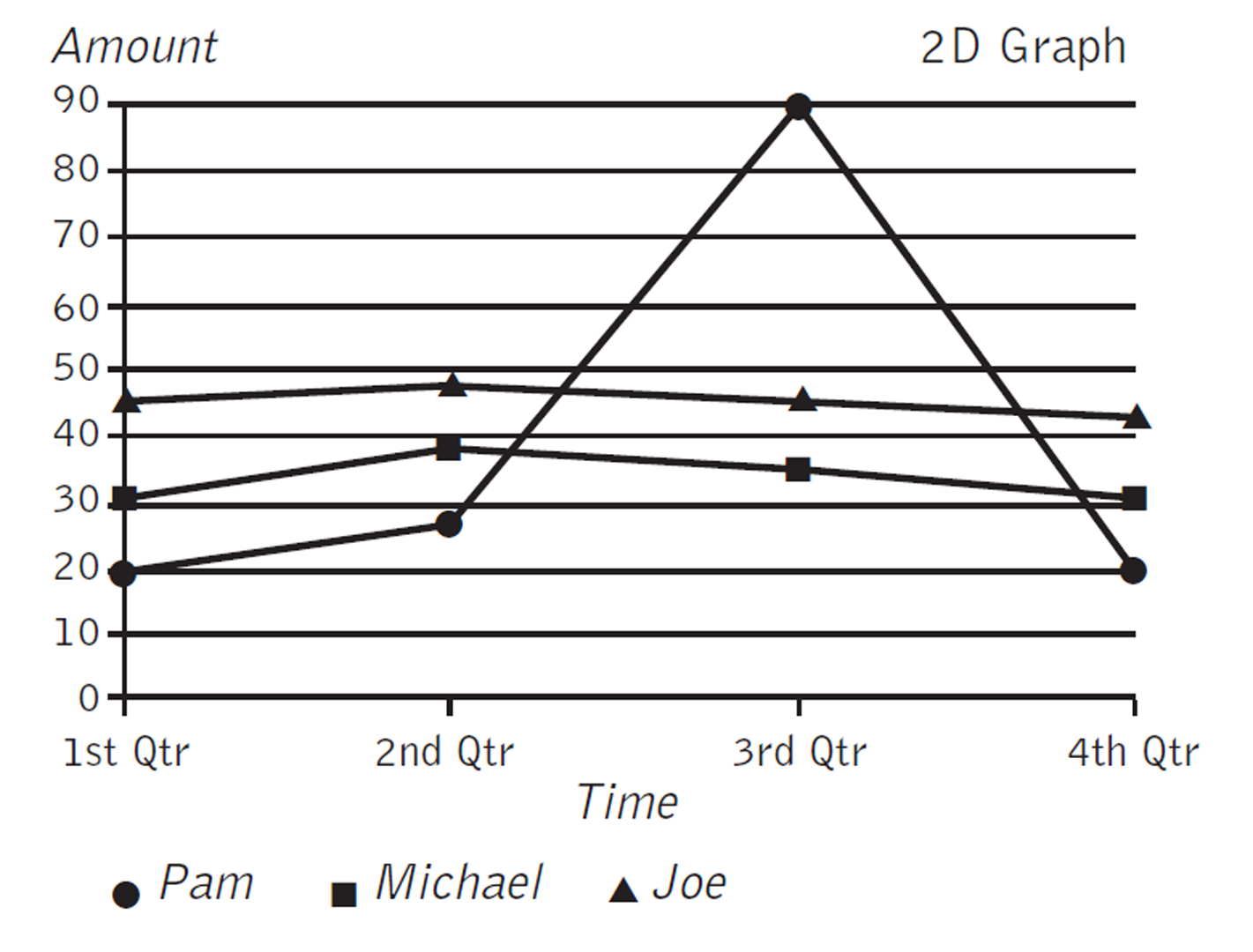“Introduction to 3D Concepts for Teachers” by Hogarth
Conference:
- SIGGRAPH 1999
-
More from SIGGRAPH 1999:


Type(s):
Title:
- Introduction to 3D Concepts for Teachers
Program Title:
- Electronic Schoolhouse (Workshop)
Organizer(s)/Presenter(s):
Description:
The Process
Though it may appear to be filled with complexity, there are no great secrets in the fascinating world of 3D animation. To put it into familiar terms, to produce successful 3D animation, you must visualize the computer and your 3D software as an empty
soundstage and complete seven basic steps:
Script/Storyboards
The more time and energy you invest in planning and preproduction, the more successful the final product will be. A good script and finely detailed storyboards can work wonders in communicating the director’s vision to an animation team.
Modeling
Modeling is the process of “building” the geometry in a 3D package. Models are defined in terms that allow the software to simulate the sets and characters that populate the scene.
Materials/Textures/Lights
Completed models and characters appear to be constructed of gray (or blue, etc.) cardboard. Applying materials and textures to models is the process of defining the surface characteristics of those models. Are they red? Are they shiny? Are they made of plastic or metal? Are they smooth or rough? Do the walls have wallpaper? Materials and textures are vital in making the 3D environment “real.” So is lighting. Just as in theater or live-action filmmaking, lighting can make or break a mood. Properly defining lights, placing them, and creating realistic shadows is just as important in the 3D world.
Animation
By definition, animation is the process of presenting a series of still images in succession so that the viewer perceives continuous motion. In 3D, animation is the process of adding motion or change to the scene and saving it. With current software, most elements in a scene can be animated: objects, characters, cameras, lights, materials, and effects.
Rendering
Because animation is the sequential display of still images (30 images per second for video, 24 per second for film), the 3D environment built on our virtual sound stage must be converted to 2D images. This process is called rendering and can be extremely costly in terms of time and computer resources. The more complex a scene, the longer it takes to render a frame. Because of this, all previous steps in the 3D process are executed with rendering in mind.
Compositing
3D work is frequently created for use in a 2D scene. So compositing, or combining two or more 2D images to create a new image, is a part of completing a 3D sequence. For instance, 3D F-14 fighters might be composited over live-action footage of the California desert.
Output
After it is rendered, a sequence must be output to a medium for distribution such as film, video, CD.
3D Space
Global Space
In a 3D program, you are working in 3D space based on a system called the Cartesian Grid. Cartesian space is defined by a series of axes and planes.
When you are working in 2D space (for example, on a 2D image or a graph), the space is limited to, and defined by, two directions; left to right, and up and down. These directions, or axes, are usually defined as X and Y. In the example on the previous page, the X axis (left to right) displays the time and the Y axis (up and down) displays the amount. Each of the axes are divided into even segments, making it possible to determine an exact amount at a specific time.
This system is the basis of Cartesian Space, with the addition of a third axis to define depth. Although axis definitions may vary from one program to the next, most computer animation systems define left/right as X, up/down as Y and forward/back-
ward as Z.
All three axes continue past their intersection, defining a 3D space that is infinite. The intersection of the three axes is referred to as the global or universal origin or center, and the numeric designations for each axis begin at this point. The center is at zero for each axis: X0, Y0, and Z0 or 0, 0, 0.
With this system it is possible to define exactly where in 3D space a specific point lies (for example, X3, Y4, Z5), making it possible for computers to simulate 3 dimensions.
Local Space
Cartesian Space is the entire space in which the computer creates your simulated environment. The origin, or center, of that space is the global center. As the global space has a center, so does each object in your scene. This is the local center. The local space is the area that is inhabited by the object.
The Building Blocks
3D software packages define and manipulate simulations of shapes using the mathematics of shapes, or geometry.
Polygons
When you can define specific points in space, you can build models. Defining two points in space gives the coordinates to draw a line. If you continue to define points (control points or vertices) and connect them with lines, you can, with a minimum of three points, build a polygon. A polygon with a surface, or face, is the primary building block of polygonal modeling programs. Together, multiple polygons build a 3D model. To help organize the large numbers of polygons in complex models, programs commonly define the model as a mesh, or grid, of polygons.
Splines and Patches
Because polygonal modeling cannot recreate curved surfaces, researchers developed the curved line, or spline. Splines are curved lines with control points, or vertices, that determine the shape of the curve. How the vertices affect the curve is determined by the type of curve you have drawn. With splines, curved surfaces or patches can be generated. The shape of the patch can be changed by editing the control points.
Primitives
Specific 2D and 3D shapes that are so commonly used in 3D can be created automatically. Referred to as primitives, these shapes include such objects as cubes, spheres, cylinders, squares, circles, toruses, cones, and grids. Since so many objects are comprised of these basic geometric shapes, primitives are very useful starting points in modeling.
Transformations
When working with 3D geometry, you frequently edit an object to get the model you want, or you change it to create motion. There are three basic changes, or transformations.
Scale
Scaling changes the size of an object. It is expressed in terms of a ratio of the new size in relation to the original size of the object (for example: the cube is now 2.75 the size of the original cube). As with everything else in 3D animation, the changes are made in relation to the X, Y, and Z axes.
Rotation
Rotation changes the orientation of the object around the X, Y, and/or Z axes. Rotation is expressed in degrees and, like scaling, the changes are made in relation to the axes.
Translation
Translation changes the location of, or moves, an object. Translation is expressed in units (inches, miles, kilometers, or the default unit of the software with which you are working) and, as always, is in relation to the starting location of the object along the axes.
Although there are more sophisticated processes for building models or making motion for animation, all changes to the geometry of an object are based on scale, rotation, and translation. You may be rotating only one surface of an object, translating the points that control the shape, or scaling just part of your model, but all changes are based on the major transitions.
Summary
So now you know the basics. Armed with this foundation, you can begin to understand and work in the 3D computer animation world.
Have fun!