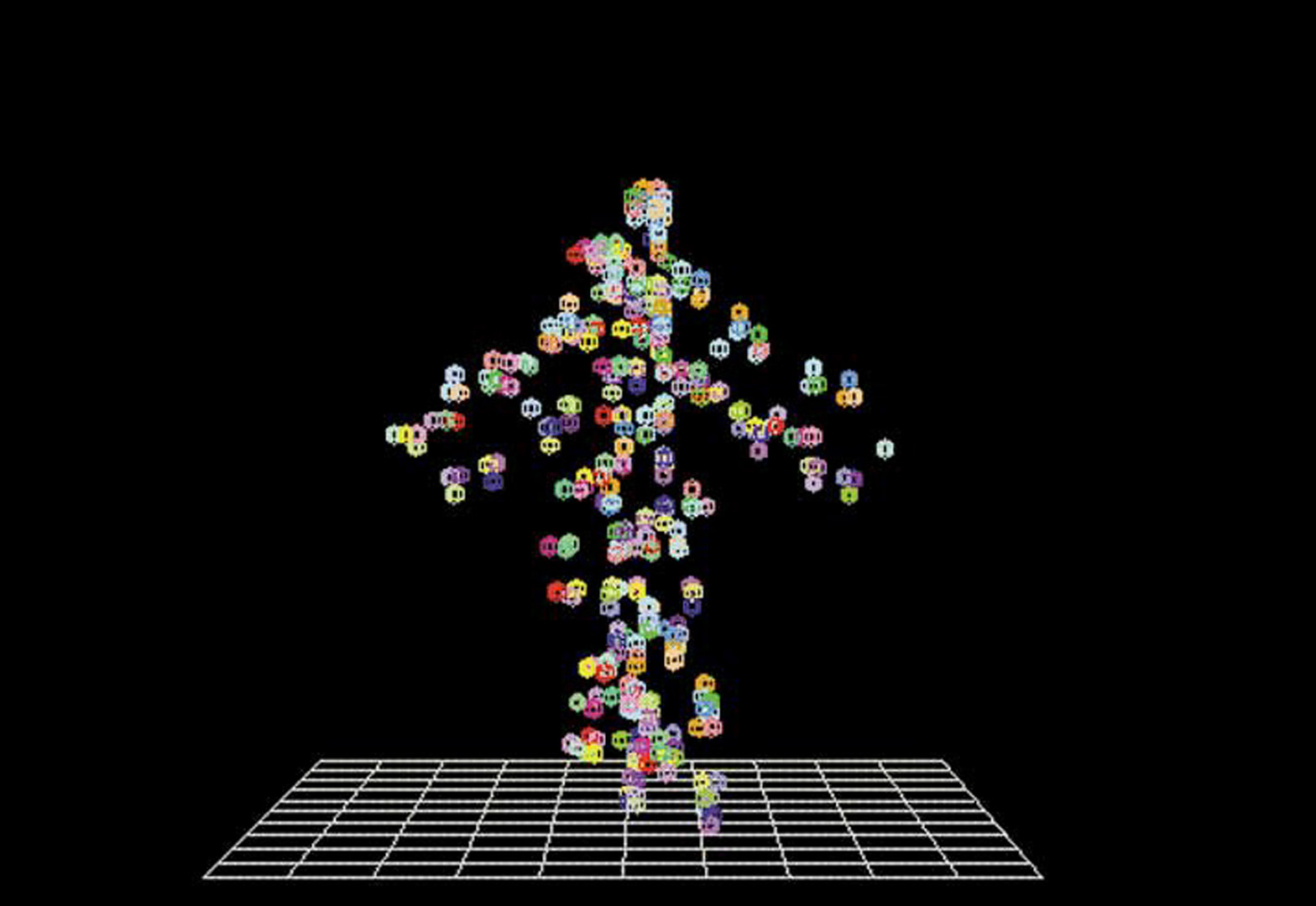“Cypress Adventure” by Wormell
Notice: Pod Template PHP code has been deprecated, please use WP Templates instead of embedding PHP. has been deprecated since Pods version 2.3 with no alternative available. in /data/siggraph/websites/history/wp-content/plugins/pods/includes/general.php on line 518
Conference:
- SIGGRAPH 1996
-
More from SIGGRAPH 1996:
Notice: Array to string conversion in /data/siggraph/websites/history/wp-content/plugins/siggraph-archive-plugin/src/next_previous/source.php on line 345

Notice: Array to string conversion in /data/siggraph/websites/history/wp-content/plugins/siggraph-archive-plugin/src/next_previous/source.php on line 345

Type(s):
Entry Number: 04
Title:
- Cypress Adventure
Program Title:
- Digital Bayou
Presenter(s):
Collaborator(s):
Description:
Cypress Adventure is an interactive experience set in a cypress swamp. Participants interact with the background and navigate through the experience singly or in pairs. The experience is based on optical, non-contact, real-time tracking of markers placed on the participants’ hands. It consists of two components: the Chase sequence, for one or two participants, and the Design sequence, for one participant at a time.
In the Chase sequence, participants navigate through the swamp at accelerating speeds, searching for increasingly elusive clues in an attempt to get “home free” before time runs out. They wear black gloves, to which have been affixed four IR-reflective markers. The left glove acts as a throttle, while the right glove serves as a rudder. After the system is initialized (which takes 5-10 seconds), a static background appears. Then participants use their hands to operate the controls of a virtual fanboat as they navigate through the swamp.
Visual cues indicate which pathways are appropriate or inappropriate. Selection of inappropriate pathways reduces a participant’s score, while selection of appropriate pathways increases it. The background is, of course, updated as participants navigate. The experience is strictly time-limited because the implicit pace of the adventure (passage of time) gradually accelerates, so that within a fixed interval, one or both participants either attain the goal (home free) or become entan- gled in the virtual background. Participants’ actions are displayed in real time on a projec- tion screen driven by an SGI.
In the Design sequence, partici- pants use a three-dimensional palette to enhance and manipulate an initially fixed set of backgrounds representing the bayou atmosphere. They select a tool from the palette by pointing with their left hand, then use their right hand to select a color or object to which the tool will be applied. Customized, more exciting backgrounds with vivid colors or novel orientations (such as horizontal buildings) can be created and then integrated as backgrounds into a subsequent Chase sequence.