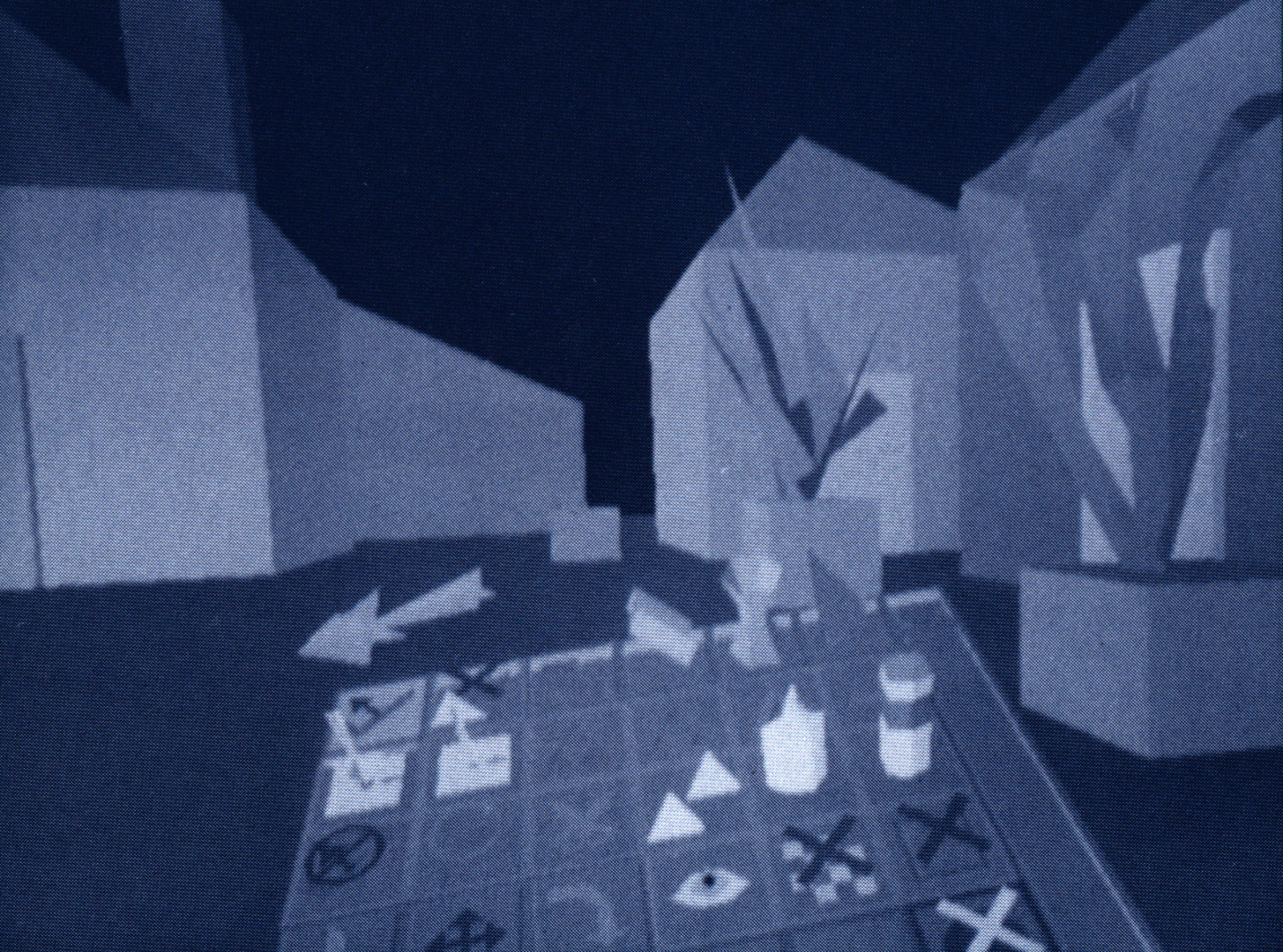“3dm, A 3-Dimensional Modeling System” by Butterworth, Davidson, Hench and Olano
Notice: Pod Template PHP code has been deprecated, please use WP Templates instead of embedding PHP. has been deprecated since Pods version 2.3 with no alternative available. in /data/siggraph/websites/history/wp-content/plugins/pods/includes/general.php on line 518
Conference:
- SIGGRAPH 1991
-
More from SIGGRAPH 1991:
Notice: Array to string conversion in /data/siggraph/websites/history/wp-content/plugins/siggraph-archive-plugin/src/next_previous/source.php on line 345

Notice: Array to string conversion in /data/siggraph/websites/history/wp-content/plugins/siggraph-archive-plugin/src/next_previous/source.php on line 345

Type(s):
Title:
- 3dm, A 3-Dimensional Modeling System
Program Title:
- Demonstrations and Displays
Presenter(s): Presenter(s):
Collaborator(s):
Project Affiliation:
- University of North Carolina at Chapel Hill
Description:
3dm is a two-user system for creating 3D models based on changes.It allows the user to be immersed in the model and actually reach out and grab parts of it. There are two users: the main user (the “designer”) has full design capability; the second user (the “client”) can observe by walking and “flying” around the model. The central control mechanism is a toolbox full of icons that floats in space near the user. To select a tool, the user simply reaches into the toolbox and clicks on an icon using a 6DF mouse. Audio assist is available for each tool.
When users first enter the 3dm virtual world, they see only their cursor, a toolbox, a magic carpet, and a checkerboard floor. The magic carpet represents the extent of the tracking range and is a handy way of indicating how far the users can walk around the physical room. The floor provides an indication of the size and orientation of the model even if the users have changed their view-points. The toolbox is a three-dimensional extension of the toolbox provided by drawing systems such as MacDraw. It can be left at a fixed location above the magic carpet or moved with the user like a tool belt.
The use of a head-mounted display and a six-degree-of-freedom mouse seems to provide a more natural medium for the creation of models for computer graphics and other virtual worlds than other available systems. The toolbox with its three-dimensional icons and auditory help also seems to create a more intuitive environment by providing clues to the available functions. This allows a larger set of functions than could otherwise be used on a simple input device without the complexity of a glove/gesture-based system. The ability to see and manipulate the model in three dimensions and the availability of a wide selection of tools allows the user to create models in a more intuitive manner than is allowed by other modeling systems that use a flat screen and a two-dimensional tablet or mouse.
Tools are available to create models by drawing the constituent triangles in space, using the box primitive, or creating and dragging out a surface of extrusion. In addition, the cut, copy, and paste tools are useful for model construction. The model can then be manipulated with the selection, movement, and scaling tools. 3dm also allows the creation of hierarchical models, with pieces of the model grouped together and manipulated as a group. The hierarchical capabilities include support for groups within groups and multiple instances of a single group. All of these capabilities are rounded out by a flexible undo/redo system allowing all operations from the beginning of the session to be undone.
Other Information:
Sponsors: Defense Advanced Research Projects Agency, National Science Foundation, Office of Naval Research
Hardware: VPL Eyephone models 1 and 2, Polhemus Navigational Sciences 3Space magnetic tracker, Pixel-Planes 5 (generating 4 different video channels), Macintosh IIci
Software: UNC-developed software
Application: 3D CAD or geometry authoring and education
Type of System: Networked, authoring
Interaction Class: Immersive, inclusive