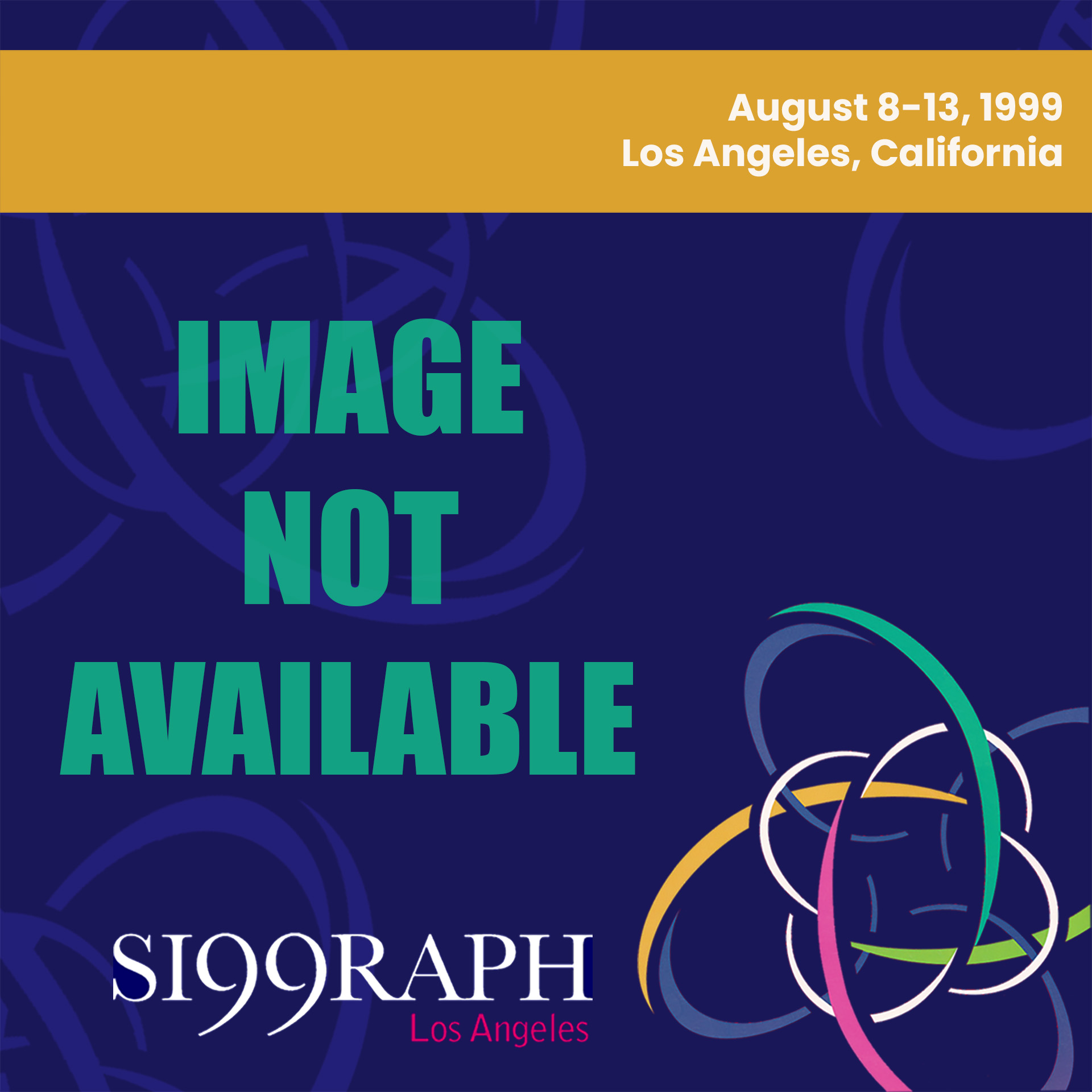“The Interactive Learning Environment” by Detwiler, Padilla and Hendryx
Conference:
Experience Type(s):
Title:
- The Interactive Learning Environment
Program Title:
- Electronic Schoolhouse (Playground, Workshop)
Organizer(s)/Presenter(s):
Description:
Introduction
Storytelling is an effective educational medium. Imagine the possibility of having a conversation with someone who has been dead for almost 100 years. Imagine the tales and everyday life stories this person could tell. Imagine seeing that person’s world and being free to explore it. Now, give this experience to a classroom of students and watch them become active learners without them even knowing it. They will be enthralled with the possibilities set before them. The Interactive Learning Environment
(ILE) is designed to do just this.
For our first application, ILE focuses on the fourth grade-classroom. Students study California through a local landmark, the Bidwell Mansion in Chico, California. ILE allows the learners, both teacher and students, to explore the mansion through computer-generated, 3D environments. Integrated lesson plans support the curriculum required of a fourth grade classroom.
The Theory Behind the Educational Method
ILE merges group work and traditional individual learning methods into a process called communal work. In this approach, group development is based on individual knowledge and participation. Communal work can be surprisingly helpful, enlightening, and beneficial to all students. The key to success is finding a way that not only works in theory but in the classroom as well. A good group allows for all levels of learning and a shared goal, yet the learning and the objectives should also be individual. The work of a group should be stronger, and the goal should be harder to reach than one person alone could achieve. It becomes pointless to have a set of minds working for a goal that one alone could do. It is essential all the members work toward the goal and share the information they have accumulated. The connection of group members must ensure that competition for the best answer and superiority over other members is eliminated.
With ILE, learners reach out to others and interact, not only with their groups, but with computer-generated people as well. The people the learner comes into contact with allow information to pass from one person to another, making the learning experience a two-way exchange. The learner can then become not only a receiver but also a transmitter.
ILE is not a replacement for the classroom. Children will not be placed before a screen and asked questions and lectured to by an electronic teacher. ILE is a tool for implementing all the functions for learning. Students are able to walk away from the machine and apply the knowledge that they have gained to the other activities that correspond to a themed learning unit, whether it is history or chemistry.
The classroom environment is not regimented by ILE. It should still reflect the teacher’s own style. ILE is just another component, an extension of learning through
hands-on experiences such as field trips and museums .These are ways to expose children to art, history, and other elements of cultures. ILE immerses learners into the environment, giving them a deeper understanding and comprehension.
The Technical Design
From the beginning, ILE has been designed to work on various types of computers. Recognizing that not every school can have the latest and greatest computers, ILE automatically adapts itself to the machine that is currently running it. The program was built using industry-standard technology components. The 3D content is streamed from an ILE geometry server to a Java applet on the client and then rendered to the screen via Java3D. By tracking each client computer’s performance, the server only sends as much information as the client can process. The geometry server streams the geometry in levels of detail, and the client only processes as many polygons as it can handle at a given time. By this method, the client workstation determines how detailed the environment will be.
ILE is a multi-user system. A primary goal of ILE is to ensure that students are not isolated from each other. Allowing multiple students to explore the shared environment has several advantages. Students can share their experiences in real-time. Also, students can move in groups and interact with the environment together. Students can talk with each other through a text-based chat system, and the teacher can talk with them to give advice or ask questions. When students enter an environment, they can be assigned to a group by the teacher and given a task to complete. Their progress is tracked by the server and can be monitored by the teacher at anytime.
Each student’s progress is stored on the server in a database. By accessing each student’s performance, the system can also recommend different areas that they should explore and study. Messages from the server are delivered in a variety of modes. Some messages come in textual form, but the goal is to have all messages come from computer-controlled characters that approach students to ask questions or give advice.
The Windows NT-based server is an open, object-oriented system. Topic modules can be loaded onto the server, allowing any number of subjects to be presented. New technologies can be added in the future without having to modify the older code. The multimedia content is obtained through Treading Technology’ s FutureArts server. The text, images, audio, and video are stored in a database and extracted as needed. This allows ILE to present information to students in various forms. By tracking student performance based on presentation method, the server tries to give information to students in the way they learn best. For example, a student who seems to learn better by reading will be given textual descriptions first. Audio narration is provided for students who appear to learn best by listening. The ILE server uses TCP/IP network protocols, so it can reside locally or be accessed remotely via the Internet. By providing an open and versatile system, ILE can be adapted to many different learning environments.
Conclusion
Integration of computers into classroom can increase the learning potential of a student. Computers can provide immediate feedback on student progress and allow a teacher to better monitor progress. The Interactive Learning Environment is a step in the right direction, toward more than Internet workstations. Computers become tools for cognitive development and support participants in a rich learning environment. The Interactive Learning Environment.