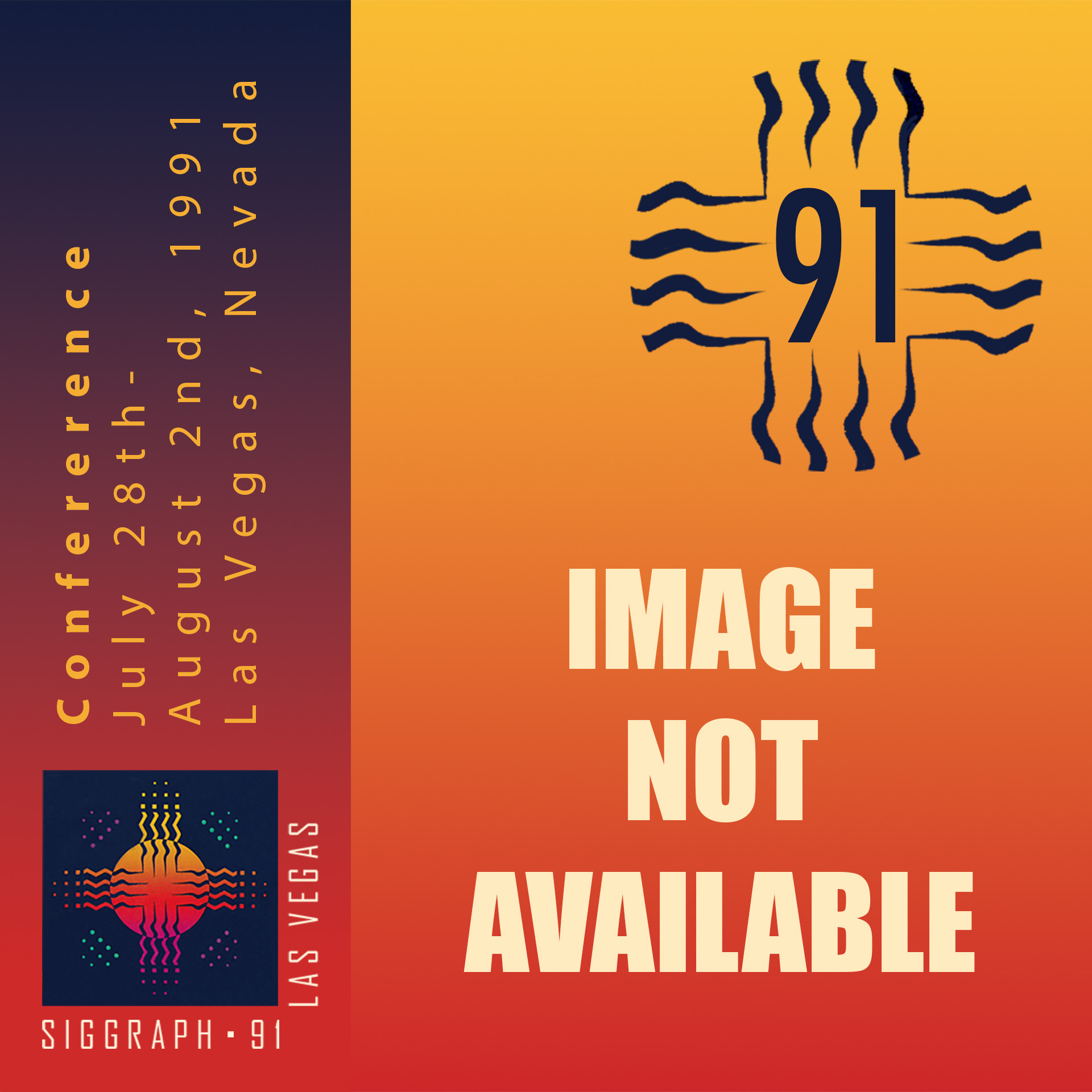“ClickOn MSU” by Heeter
Conference:
Experience Type(s):
E-Tech Type(s):
Title:
- ClickOn MSU
Program Title:
- Demonstrations and Displays
Organizer(s)/Presenter(s):
Collaborator(s):
- Pericles Gomes
- Steve Sneed
- Randy Russell
- Faran Thomason
- Mark LaForest
- Rachel Torgoff
- Bryan Holland
- Greg Gohl
- Michael Schoenik
Project Affiliation:
- Michigan State University
Description:
This stylistic portrayal of Michigan State University uses animated interactivity and painting with video to merge whimsy and magic, reality and fantasy, in a public-space hypermedia presentation.
The name of the system is derived from a user interface based on animated creatures called “ClickOns.” which identify items that can be selected on the screen.ClickOns are small, fuzzy beasts that flash, wave, and make strange noises. They will do almost anything to compete with each other for attention and encourage users to click on them. Though they provide the basic selection function, ClickOns also remind users which sections of the document the are exploring. They are context-appropriate, and, at the same time, a little weird.
A single instruction appears at the top of each screen: “Click once on a furry little beast (a ClickOn) to ClickOn MSU.” ClickOns come in two sizes, normal and miniature.The tiny waving ClickOns appear in repetitive menu choices. In the”Sports to Watch” section, the ClickOn waves a nom pom. The “Entertainment” ClickOn dons a bowler hat and moustache, which twitches while it walks, like Charlie Chaplin.
From this cartoon world. users move to a variety of information about the university. Still and motion video are displayed in rectangles of various sizes and aspect ratios, integrated with still and moving computer graphics. Click-On MSU explores possibilities for video painting by showing video in windows and digitizing video, manipulating it, and merging it with animations.
Naive, first-time users have no problem using the system. Experienced DOS users balk a little at first, but eventually catch on.
Other Information:
Hardware and Software: Mac Ilci with 8MB of RAM and a RasterOps 364 board, Pioneer 4200 LaserDisc Player, Bose speakers, Director 2.0