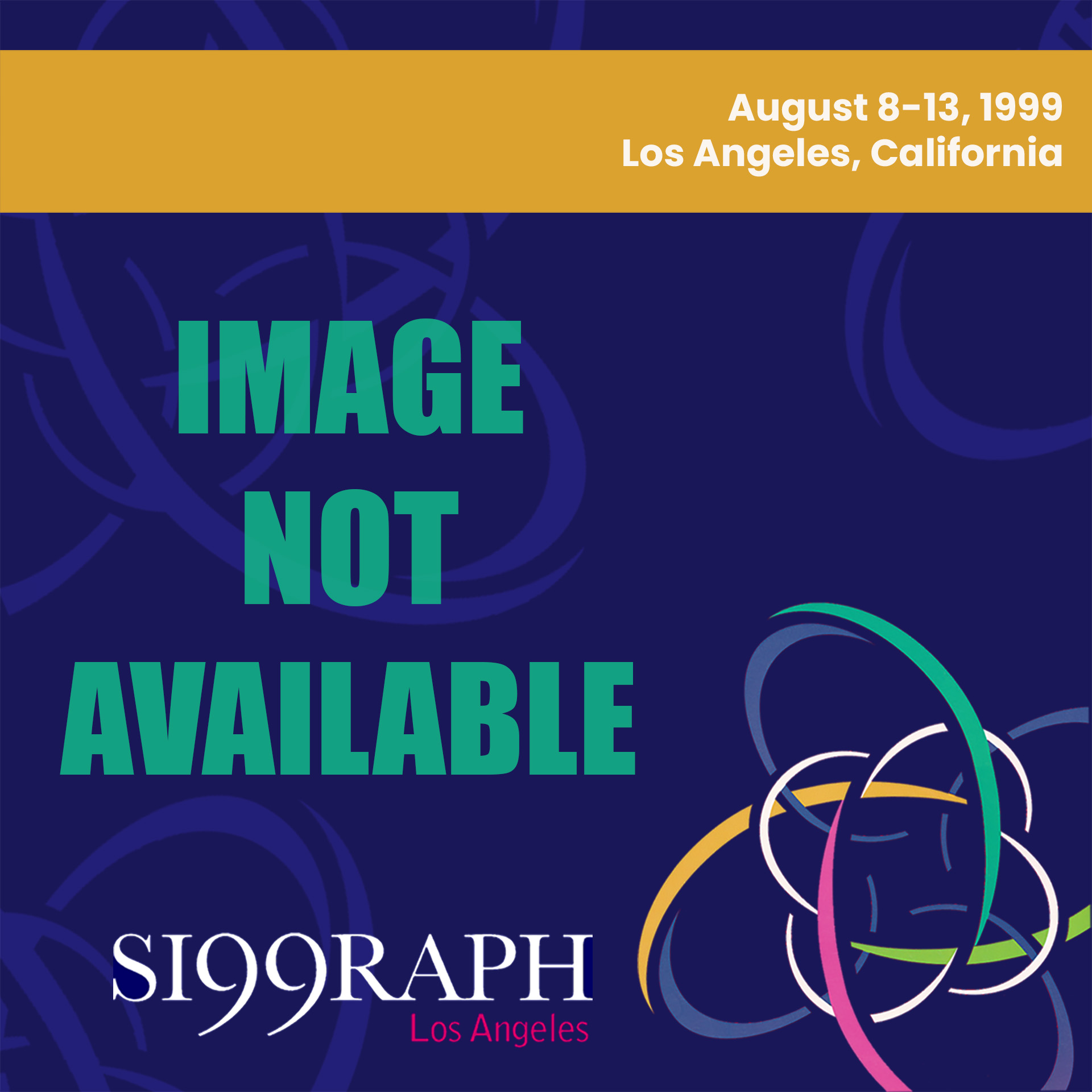“An Introduction to Digital Effects” by Wright
Conference:
Experience Type(s):
Title:
- An Introduction to Digital Effects
Program Title:
- Electronic Schoolhouse (Classroom)
Organizer(s)/Presenter(s):
Description:
CGI (Computer Generated Images) – 3D computer animation
CGI creates the entire image in the computer. A true 3D model of an object is built in the computer, the object is animated, then the computer “renders” the object (computes the finished image).This technology permits creation of virtually any imaginable image without the practical constraints of the real world – a huge advantage in the world of special effects.
The types of objects that can be created fall into several categories. Character animation is where a character of some kind is created and animated, such as the T. Rex in Jurassic Park. Effects animation is used to create computer versions of snow, rain, tornadoes, tidal waves, and other effects. Props such as spaceships and fighter planes can also be created and animated. Even entire virtual sets can be created and live action actors placed within them.
The first step is the modeling process, where the 3D shape of the object is created. Points in 3D space are defined, then they are connected together to describe a surface. When finished, the “wireframe” view of the object shows the object’s shape and can be viewed from any angle.
The next step is the surface attributes: color and texture. Texture maps can be applied to the surfaces that give the look of a painted surface. Bump maps give the surface texture. Environment maps create reflections of the environment on the surface of the object. There are other types of maps that can be applied in combination until a very realistic surface is built up.
Lighting is achieved in ways similar to the real world. Several computer “lights” are placed within the scene to illuminate the object. Of course, the rules for the computer lights are much more generous than the rules for real lights. Computer lights have no real world limits and can do remarkable things like shine through walls or maintain full brightness without dimming over distance if the artist wishes them to. While one artist is working on the surface attributes and lighting, a 3D animator can be working on the animation of the object.
There are basically three types of animation methods. Keyframe animation is where the object is “posed” at a few key frames in a scene, then the computer interpolates all of the in-between positions for each frame of the scene. Motion capture uses live actors wired up with sensors so that a computer can track the position of multiple body parts simultaneously. This captured motion data is then fed into the computer character, which duplicates the moves. Procedural animation (sometimes called “dynamics”) uses rules and math formulas to describe some action, such as falling snowflakes. Each flake is given a falling rate of speed, a wind factor, and a turbulence factor, then the computer figures out the motion of each flake individually.
The final step is rendering, where the finished image is computed. The computer combines all the information from the shape of the model, the various surface attribute maps, the lights in the scene, and the object’s animation, locates the camera’s position, then renders the scene as seen by that camera. This is the most compute-intensive part of the job. Using very powerful computers, render times of several hours per frame are not unusual. Typically, each object in the scene is rendered separately, then combined afterwards in a compositing operation.
Compositing
Compositing is the process of combining pre-existing images, or elements, into a single picture. The background might be a live- action scene, the character might be a live-action actor shot on a greenscreen stage, and a prop such as a car might be created with CGI. Regardless of how the elements are created, it is the compositing operation that puts them all together and color corrects them to look right.
When compositing one element over another, the foreground (top) element will always require a matte layer that tells the computer which parts of the foreground image are kept and which parts are thrown away. These mattes can be created several ways. With a greenscreen (or bluescreen) shot, the computer creates a matte from the green part of the screen. CGI images, however, are rendered with a matte automatically so that the compositor does not have to create one. When all else fails, a matte can be painted by hand (a “roto” matte), but this is slow, expensive, and difficult to do well.
In addition to combining and color correcting the various elements into a finished picture, compositing can add some special effects tricks of its own. Two-dimensional animation can be used to rotate, scale, or move elements around the frame. Elements can be “cloned” and multiple copies placed all around. Images can even be warped, and warped images can be morphed.
Paint Systems
Computer paint systems have a variety of important applications in digital effects. Matte paintings, which are entire background scenes that are typically painted on a large piece of masonite and then filmed, are more and more often created on computer paint systems such as Adobe Photoshop. Frame fixes can also be done, where small defects in individual frames of the film are touched up by hand. Done on a large scale, these frame fixes become entire film restorations. Wire removal, where the paint system is used to paint out supporting wires, rods, or robotic armatures, is another very important application.
Digital Ink and Paint
All feature film and most broadcast animation is painted, composited, and filmed digitally. The actual animation is still drawn on paper, but the paper drawing is then scanned into the computer, and from that point forward the entire process is digital. In addition to the character drawing, there is a second drawing called a “tone layer” that outlines the highlight and shadow areas of the character. This tone layer is painted as a mask, which is then used by the computer to highlight and shade the painted character at compositing time. Backgrounds and overlays are usually painted conventionally, then scanned into the computer for camera moves and compositing with the animation layers.
Input
Digitizing film into the computer is done with a machine called a film scanner. These are very large and expensive machines ($100,000 and up) that typically digitize the film at 2048 pixels across and 1556 scan lines down. Scan times are in the range of two to four frames per minute, and the file size for one frame of film will be about 10 megabytes. Large digital effects studios usually own their own film scanners, while smaller companies take their film to be scanned at service bureaus and get the digitized film back on data tapes.
Digitizing video is considerably simpler, especially since most
video formats today (D1, D2, DigiBeta) are digital formats to begin with. The videotape is loaded into the appropriate video tape player, which sends the digital video data to a DDR (Digital Disk Recorder) in realtime. A DDR is actually just a high-speed, large-capacity disk drive with some video circuits. From the DDR, the video data is transferred to the workstation over Ethernet. The video frames are 720 pixels by 486 scan lines, and each frame of video is about 0.7 megabytes in size. Most studios have their own DDRs and tape decks, but any video post-production house will do the transfer for a fee.
Output
Outputting the digital film data to 35mm film requires another large and expensive machine called a film recorder. There are two basic types of film recorders, laser and CRT. The laser film recorders read the digital data and “burn” the image directly onto the film with three colored laser beams: red, green, and blue. The laser film recorders are fast, very high quality, and expensive. The CRT film recorders place one color “channel” at a time, for example the red channel, on a black-and-white CRT with a red gel in front of the lens. The red layer of the film is exposed, the film is NOT advanced, then the green and blue channels are exposed. When all three passes are complete, the film is advanced to the next frame. The CRT film recorders are slower, lower quality, but cheaper.
Outputing the digital video back onto video tape is done with the same equipment used to digitize the video in the first place. From the workstation, each video frame is transferred to the DDR. When the entire shot is on the DDR, the videotape deck is rolled and the DDR dubs the shot onto the video tape in real-time.